

Move Webpages from one odoo instance to Another instance
This module allows you export/updated changes of web pages from one database to another database. This feature is useful when you have test and production enviroment and you want to transfer changes related to web pages from test to productoin.
Table of contents
APPLICATION HIGHLIGHTS
FUNCTIONALITY
Configure connection with multiple databases
Option to transfer multiple page with single click
Supports multi language translations
Transfering web pages from source database to destination database eliminates rework of website designing. User can simply made changes on source database and move those changes to destination database with this tool.
After Installing module, You can configure connection with destination database. We are using xmlRPC connection for transfering web page from one database to another so it must be allowed in destination database.
Here, User has to provide connection name, URL of destination system, database, username and password and User has to confirm connection by clicking on "Confirm" button.
Note :- You can use any user but make sure user should have proper rights to update webpages.
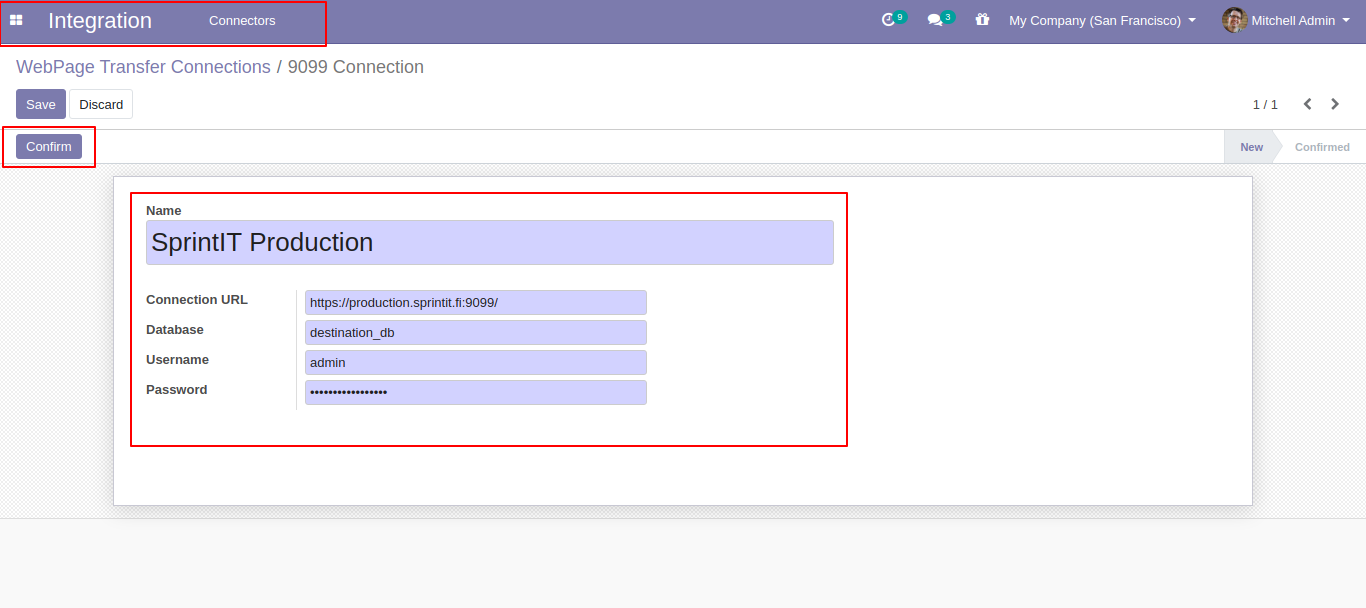
Here We've designed web page in our source database which look likes below.
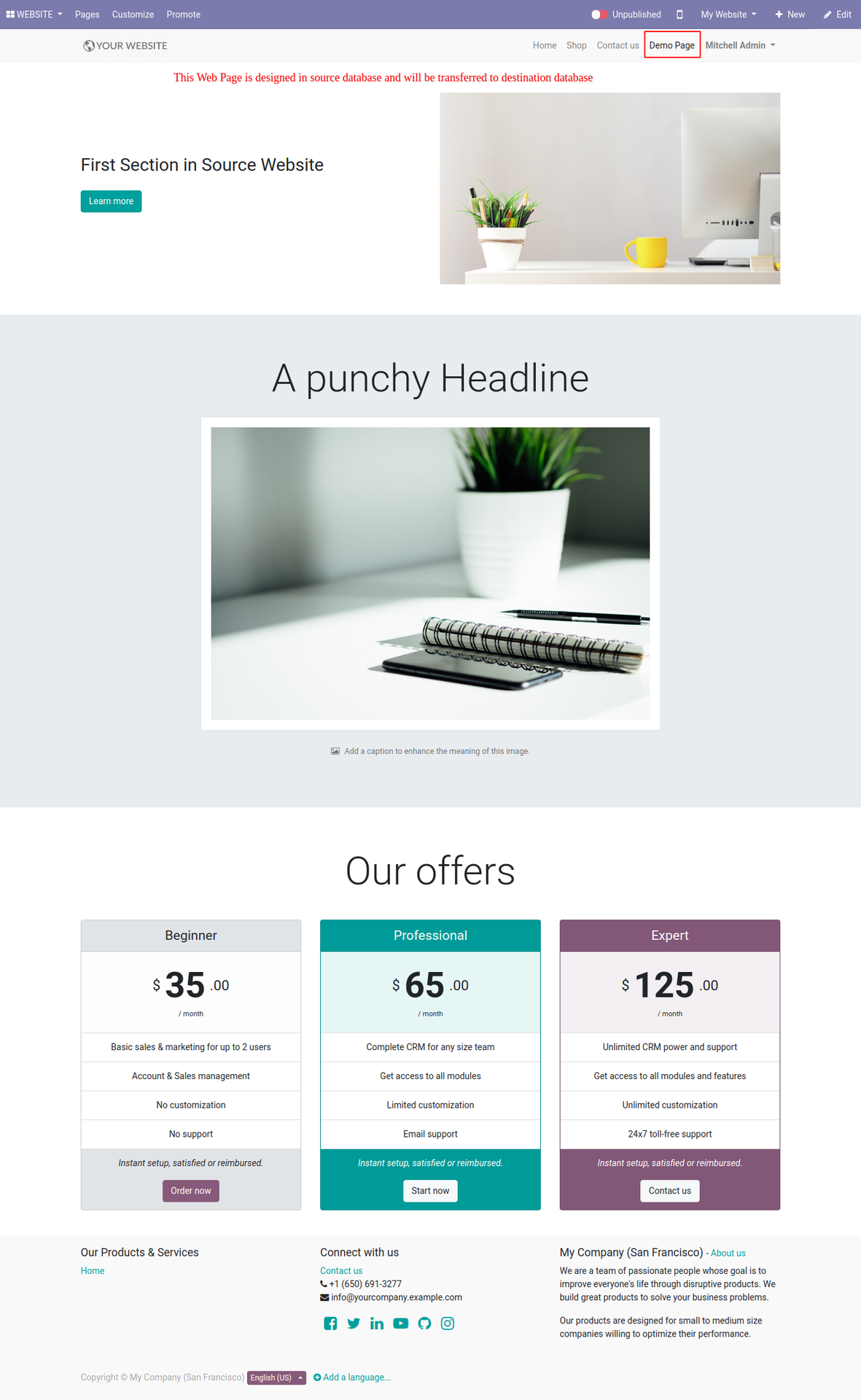
You can select single as well as multiple web pages and click on action to move those pages from source to destination database.
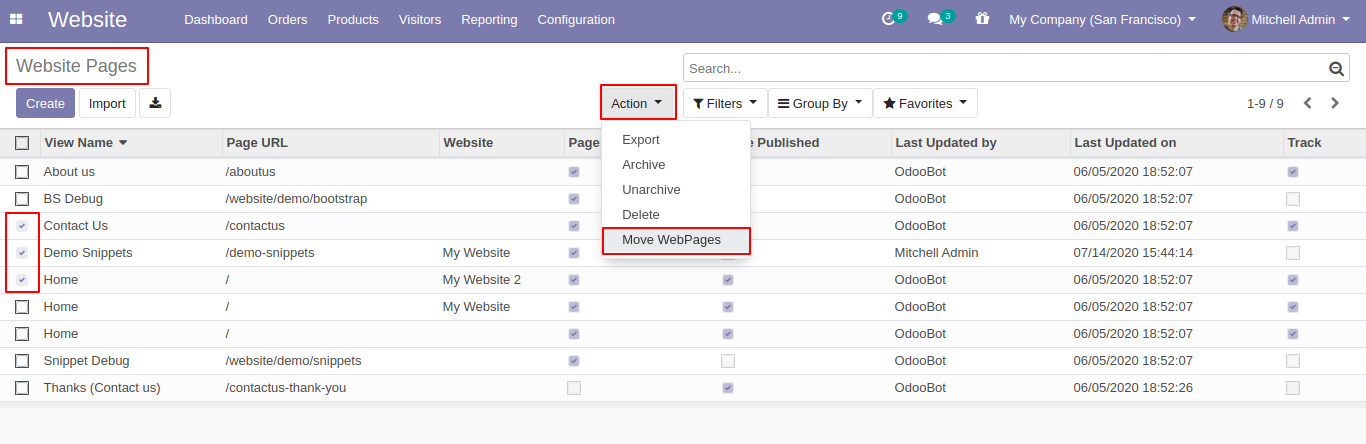
Select the destination system and click on "Transfer Pages"
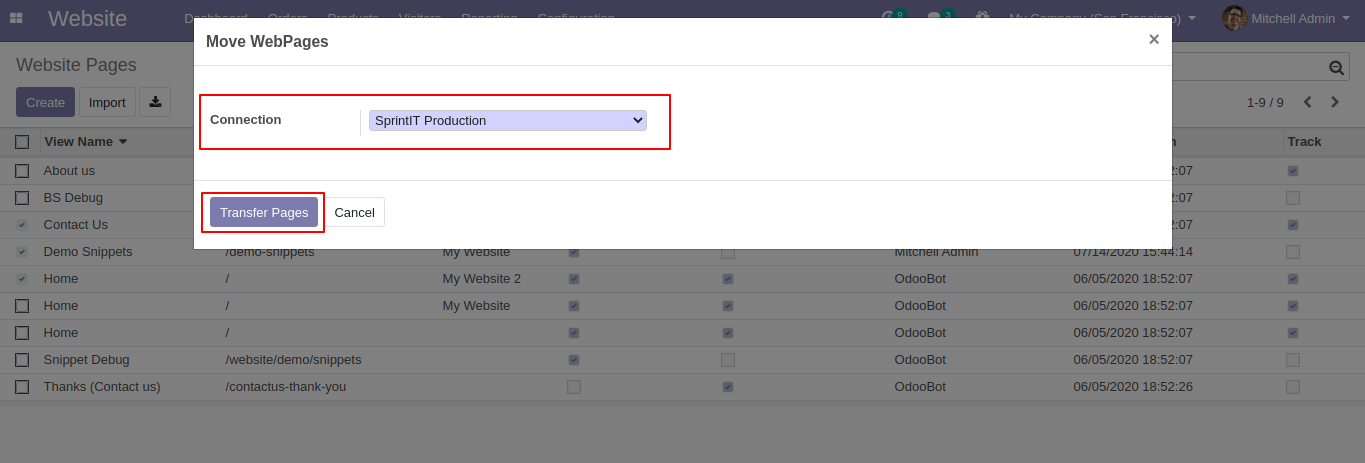
You will have all these changes on destination database once transfered.
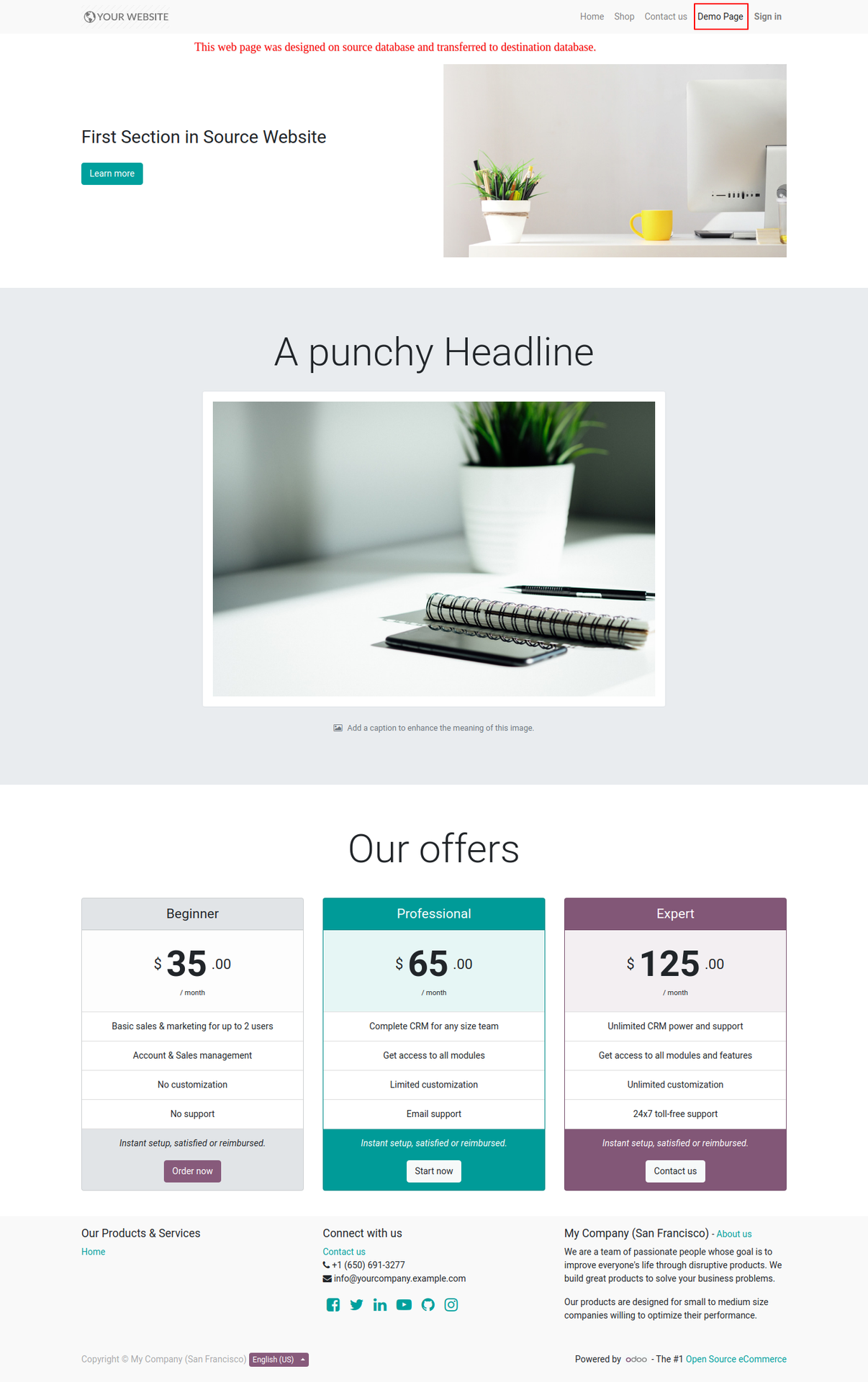
This module supports multi language translations as well. When user click on "Transfer Pages" system will also transfer it's related translations.

We are the first Odoo Gold partner in Finland. We are renowned for our professional developers and we want to tailor the ERP solution for you.
